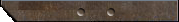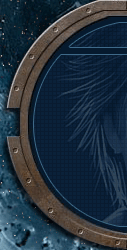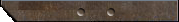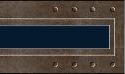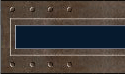TSR Watermark Image Software 3.2.0.2
INFO
برنامج وضع علامات مائية او شعارات علي الصور بكل سهولة
برنامج مميز جداً للمصممين ، حيث يمكنهم اضافة علامات مائية على الصور ومهما بلغ عددها ومثلا وضع شعار موقعك عليها .
If you want to Watermark your photos, you can use either text or another picture as the source of the watermark. If you want to add the Watermark to the background, you can set the logo or the text to be more or less transparent, and place it wherever you want the Watermark to be on the image. TSR Watermark is available in multiple languages, currently translated languages is Turkish, Swedish, Armenian, English, German, Italian, Vietnamese, Japanese, Hungarian, Czech, Spanish, Finnish, French, Hebrew, Romanian, Serbian, Dutch, Portuguese (Brazil & Portugal), Chinese (Simplified & Traditional), Indonesian, Russian, Polish and Danish - please contact me if you can help translate the product to your language!
Features
- Multilanguage support, Turkish, Swedish, Armenian, English, German, Italian, Vietnamese, Japanese, Hungarian, Czech, Romanian, Serbian, Spanish, Finnish, French, Hebrew, Dutch, Portuguese (Brazilian & Portugal), Chinese (Simplified & Traditional), Indonesian, Russian, Polish and Danish is supported.
- Add multiple watermarks to each image.
- Save each images at multiple output folders, this way you can easyli generate thumbnails etc. in one run.
- Add text Watermark that is either normal, embossed, chiseled or watermarked with a border.
- Automatically rotate the watermarked picture based on the orientation EXIF tag - this is written to the Image by many modern cameras.
- Add the text used to Watermark the Image to the EXIF information in the resulting file.
- Keep or drop EXIF information in jpeg files (Camera model/lense model/etc. etc.)
- Output the watermarked photo to JPEG, TIFF, PNG, BMP, GIF file format.
- Specify the quality of the watermarking output when saving as jpeg images
- Angle the text you use for your photo watermarking
- Insert background Watermark in digital images, pictures, photos
- Resize images while watermarking the image/photo
- Watermark your photos using either another image, photo or picture
- Watermark your photos using your own text in the color and style you want to.
- Maintain directory structure in destination directory or combine all batch watermarked images into one directory
- Skip or overwrite existing watermarked images/photos in destination directory
- Command line option to automatically load a profile and batch Watermark all photos.
- Automatically check for new version of the TSR Watermark Image Software
You can even use this program instead of photoshop to Watermark your images, this is a quicker and more easy way of getting a Watermark on all your images. Also use the watermarked Image in Word, Excel or images used in pdf files can be made with this watermarking software.
This Image Watermark Software works with Windows XP, Windows server 2003, Windows Vista, Windows server 2008, Windows 7 - with .NET framework 2.0 or higher installed.
البرنامج غير مجانى
التفعيل مُرفق
الحجم : 8 ميجا
لفك الضغط بدون أى مشاكل حمل آخر اصدار من الونرار من هنا
آداه رائعه لتسريع التحميل بالداونلود مانجر من هنا
آداه اصلاح مشكله انترنت داونلود ماننجر Fake serial number من هنا
اداه رائعه لتسريع اداء متصفح فاير فوكس من هنا
|